Search found 2698 matches
- Sun Apr 14, 2024 9:03 am
- Forum: Using Neat Video
- Topic: Settings for blockiness and chroma ghosting
- Replies: 5
- Views: 103
Re: Settings for blockiness and chroma ghosting
Yes, these results look similar to those I got earlier with Neat Video 5.
- Wed Apr 10, 2024 11:33 am
- Forum: Using Neat Video
- Topic: Settings for blockiness and chroma ghosting
- Replies: 5
- Views: 103
Re: Settings for blockiness and chroma ghosting
Yes, it looks this way indeed.
- Wed Apr 10, 2024 9:30 am
- Forum: Using Neat Video
- Topic: Settings for blockiness and chroma ghosting
- Replies: 5
- Views: 103
Re: Settings for blockiness and chroma ghosting
These blocks and trails can be partially reduced by using the Local Flicker option in Neat Video 5, but generally the hand is heavily affected by those issues and it doesn't look very nice even after reducing those. The blocks, trails and fast motion blur have corrupted the image of hand in some of ...
- Mon Feb 12, 2024 1:51 pm
- Forum: Improvements, new features
- Topic: Command line access/API access
- Replies: 11
- Views: 11905
Re: Command line access/API access
This idea is already in the wish list and it will be considered for implementation in one of the future versions.
- Wed Jan 03, 2024 8:03 pm
- Forum: Bugs, problems, issues
- Topic: 60fps Footage in 24fps Timeline is Choppy
- Replies: 1
- Views: 1292
Re: 60fps Footage in 24fps Timeline is Choppy
Please see my response to your message that you sent by email earlier.
Thank you,
Vlad
Thank you,
Vlad
- Mon Jan 01, 2024 1:22 pm
- Forum: General questions
- Topic: Compatibility Intel Arc series
- Replies: 1
- Views: 1783
Re: Compatibility Intel Arc series
Unfortunately no, it is not currently supported. If you want to choose a GPU, then please consider those listed in the compatibility lists of the website.
Thank you,
Vlad
Thank you,
Vlad
- Wed Dec 27, 2023 9:35 am
- Forum: General questions
- Topic: M3 Max vs M1/M2 Max Performace gains?
- Replies: 3
- Views: 783
Re: M3 Max vs M1/M2 Max Performace gains?
We have just posted an article about M3 family vs M1 and M2 families' performance.
If you have an M3 machine (not M3 Pro/Max), you can help us to add some missing data to that article. Please contact us by e-mail at support [at] neatvideo.com for that.
Thank you,
Vlad
If you have an M3 machine (not M3 Pro/Max), you can help us to add some missing data to that article. Please contact us by e-mail at support [at] neatvideo.com for that.
Thank you,
Vlad
- Wed Dec 20, 2023 8:41 pm
- Forum: Bugs, problems, issues
- Topic: Neat Demo Premiere Pro 2024 AMD 7950x3d & rtx 4900
- Replies: 4
- Views: 746
Re: Neat Demo Premiere Pro 2024 AMD 7950x3d & rtx 4900
ProRes usually works well with Premiere. Perhaps also Cineform or something similar. Regarding Lumetri and Warp Stabilizer please see this article . There are other useful articles regarding use with Premiere and better speed in the blog as will. Highly recommend to take a look too. Thank you, Vlad
- Wed Dec 20, 2023 8:22 pm
- Forum: Bugs, problems, issues
- Topic: Neat Demo Premiere Pro 2024 AMD 7950x3d & rtx 4900
- Replies: 4
- Views: 746
Re: Neat Demo Premiere Pro 2024 AMD 7950x3d & rtx 4900
This can be related to the input codec. Please try to use an intermediate.
This can also be related to other effects applied before (above) Neat Video. For example Lumetri and Warp Stabilizer. Try to disable those.
Thank you,
Vlad
This can also be related to other effects applied before (above) Neat Video. For example Lumetri and Warp Stabilizer. Try to disable those.
Thank you,
Vlad
- Tue Nov 21, 2023 4:24 pm
- Forum: Using Neat Video
- Topic: GPU percentage
- Replies: 1
- Views: 2398
Re: GPU percentage
Task Manager shows the 3070 only using 5-8% of it's capability (or whatever the term is for what "Performance" is measuring Do you watch the CUDA indicator inside the GPU panel? It usually has 4 sections, each showing its own indicator and you can choose what those indicators are. Please ...
- Tue Nov 21, 2023 4:15 pm
- Forum: General questions
- Topic: Pink Shift
- Replies: 5
- Views: 1482
Re: Pink Shift
Please see this part of Premiere documentation. It describes that effect in the "Color Balance effect" subsection.
- Mon Nov 20, 2023 4:39 pm
- Forum: General questions
- Topic: Pink Shift
- Replies: 5
- Views: 1482
Re: Pink Shift
Please disable or remove the Reduce Noise v5 effect from the clip and instead add the Color Balance effect. Do not change any settings in that effect (just keep the defaults 0's). Do you see any change in the preview of Premiere in this case as well?
- Mon Nov 13, 2023 9:50 am
- Forum: Announcements
- Topic: Neat Video v5.6 for supported host applications
- Replies: 0
- Views: 4809
Neat Video v5.6 for supported host applications
Neat Video v5.6 Neat Video v5 plug-ins have been updated to version 5.6 Neat Video has been updated to add support for several new versions of NLEs and GPUs including the latest M3-based machines from Apple. Please see the full news post for more details. If you did not use Neat Video before please...
- Sun Nov 12, 2023 11:49 pm
- Forum: Bugs, problems, issues
- Topic: Plugin NOT Showing Up in Premiere 2024
- Replies: 2
- Views: 1271
Re: Plugin NOT Showing Up in Premiere 2024
Please re-install the plug-in first. Then open Premiere's Effect Manager as shown below:
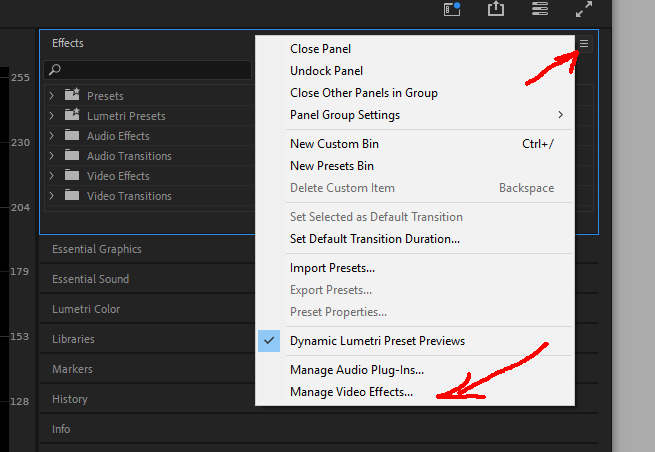
and check if Neat Video is listed there. Premiere may have disabled it there, then it will not appear in the effects.
Thank you,
Vlad
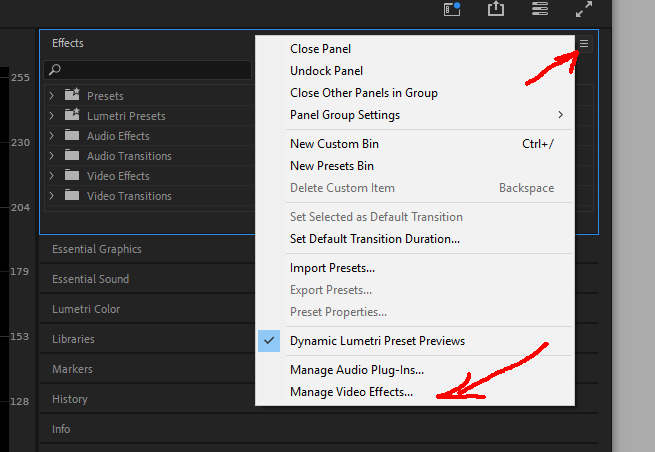
and check if Neat Video is listed there. Premiere may have disabled it there, then it will not appear in the effects.
Thank you,
Vlad
- Sat Nov 11, 2023 11:55 am
- Forum: General questions
- Topic: Pink Shift
- Replies: 5
- Views: 1482
Re: Pink Shift
Is this happening in Premiere?
Do you see the shift already in the Prepare Noise Profile panel of the Neat Video plug-in?
Do you see the shift already in the Prepare Noise Profile panel of the Neat Video plug-in?