I am a licensed user of NI 5.8Pro+ and am trying to create a custom profile for my digital camera following the steps posted on you web site under "Building a profile for a device mode
(standard profiling procedure)." I have encountered the following very frustrating issues:
1. There is no "Calibration Target" button in the Filtration Job Editor (Step 1.1)
2. There is no "Open Test Image" button (Step 3).
3. The "File/Open Test Image" pull-down is grayed out (unselectable) (Step 3).
4. If I save the target as a bmp file for printing, it opens in Photoshop as a monochrome image, whereas displaying the target on screen shows a color image -- is this correct?
Please provide a step-by-step that is correctly keyed to the actual NI interface. Thank you.
Several issues with creating a camera profile...
1. Please open this page. Please see the "Calibration Target" button ( ) in step 4 for example.
) in step 4 for example.
2. Please see the "Open Test Image" button (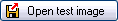 ) in the same step 4.
) in the same step 4.
3. For the "Open Test Image" function to be active you have to open some input image in the step 2 of the above page with the quick start guide.
4. Yes, this is correct. If you prefer to print out the color version of the target (there is no much difference from the standpoint of NI, but may be a difference for your printer) please download one from this page.
I believe you just have to open some input image to resolve the problems you have encountered.
Hope this helps.
Vlad
 ) in step 4 for example.
) in step 4 for example.2. Please see the "Open Test Image" button (
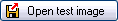 ) in the same step 4.
) in the same step 4.3. For the "Open Test Image" function to be active you have to open some input image in the step 2 of the above page with the quick start guide.
4. Yes, this is correct. If you prefer to print out the color version of the target (there is no much difference from the standpoint of NI, but may be a difference for your printer) please download one from this page.
I believe you just have to open some input image to resolve the problems you have encountered.
Hope this helps.
Vlad

