I'm using Neat Video V4 and I just found out about the performance optimize settings. But for the the GPU option isn't available.
I have a Nvidia 2080 Super.
When doing a Neat bench run the GPU gets used but when pressing GPU Troubleshooting in the Performance tab this is what I get.
"Neat Video 4.2.2 Pro plug-in for Premiere
Looking for NVIDIA CUDA-capable devices...
CUDA driver version: 12000
NVIDIA CUDA initialized successfully.
Checking CUDA GPU #1:
GPU device name is: NVIDIA GeForce RTX 2080 SUPER
6802 MB available during initialization (8191 MB total)
Unsupported compute capability: 7.5
Check failed - will not use the device
Looking for AMD OpenCL-capable devices...
Neat Video OpenCL support was disabled either manually or after a previous failed attempt to initialize AMD/ATI OpenCL.
If you are using an AMD/ATI GPU and want Neat Video to utilize it please try to enable AMD/ATI support below in this window or contact us at support@neatvideo.com for instructions."
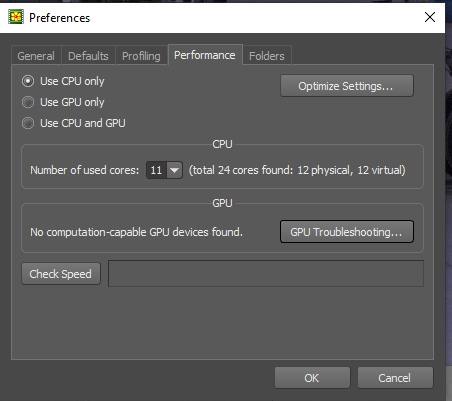
NEAT BENCH:
Neat Bench (Neat Image 9.1.0, Neat Video 5.5.
Copyright (c) 1999-2023 Neat Image team, Neat Video team, ABSoft.
All Rights Reserved.
GPU detection log:
CUDA driver version: 12000
NVIDIA CUDA initialized successfully.
Checking CUDA GPU 1:
GPU device name is: NVIDIA GeForce RTX 2080 SUPER
8191 MB total (7119 MB available during initialization)
Check passed - will attempt to use the device
Checking OpenCL platform 1 (NVIDIA Corporation):
The platform is not supported.
OpenCL initialized successfully.
Neat Video benchmark:
Frame Size: 1920x1080 progressive
Bitdepth: 32 bits per channel
Mix with Original: Disabled
Temporal Filter: Enabled
Quality Mode: Normal
Radius: 2 frames
Dust and Scratches: Disabled
Repeat Rate: 0% of repeated frames
Jitter Filtration: Normal
Spatial Filter: Enabled
Quality Mode: Normal
Frequencies: High, Mid, Low, Very Low
Artifact Removal: Enabled
Edge Smoothing: Disabled
Sharpening: Disabled
Detecting the best combination of performance settings:
running the test data set on up to 24 CPU cores and on up to 1 GPU
CPU Model: Intel(R) Core(TM) i9-9920X CPU @ 3.50GHz
GPU 1: NVIDIA GeForce RTX 2080 SUPER (CUDA): 8191 MB total (7119 MB currently available), using up to 100%
CPU only (1 core): 2.65 frames/sec
CPU only (2 cores): 5.5 frames/sec
CPU only (3 cores): 8.1 frames/sec
CPU only (4 cores): 10.6 frames/sec
CPU only (5 cores): 12.6 frames/sec
CPU only (6 cores): 14.7 frames/sec
CPU only (7 cores): 16.7 frames/sec
CPU only (8 cores): 18.4 frames/sec
CPU only (9 cores): 20 frames/sec
CPU only (10 cores): 21.3 frames/sec
CPU only (11 cores): 22.4 frames/sec
CPU only (12 cores): 22.9 frames/sec
CPU only (13 cores): 22.2 frames/sec
CPU only (14 cores): 21.9 frames/sec
CPU only (15 cores): 21 frames/sec
CPU only (16 cores): 20.3 frames/sec
CPU only (17 cores): 19.6 frames/sec
CPU only (18 cores): 18.6 frames/sec
CPU only (19 cores): 17.7 frames/sec
CPU only (20 cores): 17.1 frames/sec
CPU only (21 cores): 16.3 frames/sec
CPU only (22 cores): 15.7 frames/sec
CPU only (23 cores): 15.2 frames/sec
CPU only (24 cores): 15 frames/sec
GPU only (NVIDIA GeForce RTX 2080 SUPER): 39.6 frames/sec
CPU (2 cores) and GPU (NVIDIA GeForce RTX 2080 SUPER): 18.6 frames/sec
CPU (3 cores) and GPU (NVIDIA GeForce RTX 2080 SUPER): 24.5 frames/sec
CPU (4 cores) and GPU (NVIDIA GeForce RTX 2080 SUPER): 29.4 frames/sec
CPU (5 cores) and GPU (NVIDIA GeForce RTX 2080 SUPER): 30.7 frames/sec
CPU (6 cores) and GPU (NVIDIA GeForce RTX 2080 SUPER): 34.3 frames/sec
CPU (7 cores) and GPU (NVIDIA GeForce RTX 2080 SUPER): 34.6 frames/sec
CPU (8 cores) and GPU (NVIDIA GeForce RTX 2080 SUPER): 36.1 frames/sec
CPU (9 cores) and GPU (NVIDIA GeForce RTX 2080 SUPER): 37.1 frames/sec
CPU (10 cores) and GPU (NVIDIA GeForce RTX 2080 SUPER): 38.3 frames/sec
CPU (11 cores) and GPU (NVIDIA GeForce RTX 2080 SUPER): 38 frames/sec
CPU (12 cores) and GPU (NVIDIA GeForce RTX 2080 SUPER): 38.5 frames/sec
CPU (13 cores) and GPU (NVIDIA GeForce RTX 2080 SUPER): 38.6 frames/sec
CPU (14 cores) and GPU (NVIDIA GeForce RTX 2080 SUPER): 38.3 frames/sec
CPU (15 cores) and GPU (NVIDIA GeForce RTX 2080 SUPER): 38 frames/sec
CPU (16 cores) and GPU (NVIDIA GeForce RTX 2080 SUPER): 38.3 frames/sec
CPU (17 cores) and GPU (NVIDIA GeForce RTX 2080 SUPER): 37.3 frames/sec
CPU (18 cores) and GPU (NVIDIA GeForce RTX 2080 SUPER): 36 frames/sec
CPU (19 cores) and GPU (NVIDIA GeForce RTX 2080 SUPER): 36.2 frames/sec
CPU (20 cores) and GPU (NVIDIA GeForce RTX 2080 SUPER): 34 frames/sec
CPU (21 cores) and GPU (NVIDIA GeForce RTX 2080 SUPER): 32.9 frames/sec
CPU (22 cores) and GPU (NVIDIA GeForce RTX 2080 SUPER): 32.9 frames/sec
CPU (23 cores) and GPU (NVIDIA GeForce RTX 2080 SUPER): 31.1 frames/sec
CPU (24 cores) and GPU (NVIDIA GeForce RTX 2080 SUPER): 31.3 frames/sec
Best combination: GPU only (NVIDIA GeForce RTX 2080 SUPER): 39.6 frames/sec

